Is your iPhone, Blackberry or other smart phone helping, or hurting, your work-life balance? According to Ian Price, author of The Activity Illusion, smart phones are hurting our work-life balance more than helping.
Smart phones were hailed as a tool that would boost productivity, improve communication, and help people leave the cubicle and do work on their terms – whether that’s on the road, at home, or the local coffee shop – at hours that are convenient for them.
Problem is, our smart phones have led many of us to do more work than ever, check email at all hours, and never really leave work behind. That’s not so “smart,” is it?
Sadly, many of us are proud of how busy we’ve become. Why? Because of the activity illusion – the idea that busyness equals productivity or success.
The Activity Illusion
Activity, or busyness, has become the new corporate status symbol. Receiving a hundred e-mails a day makes you feel like you’re really important. Checking and responding to your email every few minutes makes you feel needed. And walking around town all day with a bluetooth headset on your ear makes you…well, uh, look dumb, in my opinion. Sorry! (Said in my best Simon Cowell voice).
According to Price, smart phones have allowed us to work harder than ever. Yet our effectiveness is decreasing.
Why are we working harder than ever and yet being less effective?
Price says it’s because we’re spending more time on email than ever before. In The Activity Illusion, he explains why, and shares tips on how to “break the vicious cycle of hyperactive work practices,” including:
- How to work less and be more effective in your job.
- Why activity has become the new status.
- How up to 20% of your organization’s payroll gets soaked up by ineffective use of email.
- Why we get “addicted†to email and our iPhone, Blackberry, and other smart phones.
- How to create an effective work life and a great life outside the office.
Email Productivity Tips
Here are Ian Price’s five top email tips:
- Tackle email in focused bouts – Put aside a period of time each day, or a few times a day, to tackle email, rather than allowing it to bleed into the whole day’s work.
- Be ruthless with deletion and filing – If in doubt, delete. If it does not require action, file it in a folder. Only leave message requiring action in your inbox.
- Make sure you can see the bottom of your inbox – This means having no more than about thirty messages in your inbox once you’ve cleared messages out. This is liberating when achieved but takes discipline to maintain.
- Turn off all indicators of new email – Lose the flashing indicators and noises and focus on whatever else you are doing. Thsi way you don’t keep breaking off to see each new message. If it is urgent, they’ll call you.
- Exit email completely when focusing on other work – If you are trying to get a focused piece of work done, don’t be tempted to deal with emails as they come in.
I have an iPhone which, I believe, has helped me to be more effective and productive since I travel a lot. With my iPhone, I can easily check emails while I’m on the road or at the airport, without having to lug out my MacBook.
But I definitely feel the pull to check work email at off hours. Having email on my phone makes it harder to “disconnect” and leave work behind.
I really like Price’s email productivity tips. I’ve been doing #1 for quite some time. I’m learning to get better at #2. I really need to achieve #3 – it’s been a while since I’ve seen the bottom of my inbox. I’ve been doing #4 for as long as I can remember. And I’ve not done #5 yet.
What about you? What email strategies help you be more productive while maintaining a good work-life balance?
You might also like:




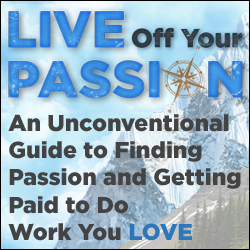
Speak Your Mind